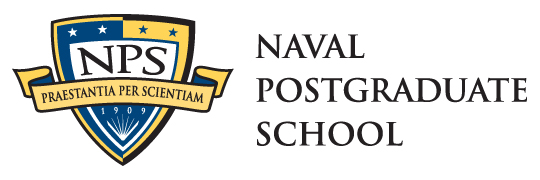Welcome to Monterey Phoenix (MP) Gryphon
Perform analysis and publish results.
Gryphon is available for Windows, Mac M1, and Ubuntu Linux systems:
- Windows and Mac: Gryphon automatically connects to a Gryphon Server for accessing the MP trace generator.
- Ubuntu Linux: Gryphon has the MP trace generator built in and runs stand-alone.
Documentation
- Installing Gryphon - Install Gryphon on your laptop or desktop.
- Introduction to the Gryphon User Interface - See the seven sections of Gryphon's user interface.
- An Introductory Example - Follow along on a hands-on example.
- Working with Gryphon - Discover some of the more popular capabilities Gryphon offers.
- Contributing to Gryphon - Contribute to Gryphon!
- Release Notes - Improvements and bug fixes.
- License - Gryphon and the trace generator are in the public domain.
Resources
- MP home page: https://wiki.nps.edu/display/MP/Monterey+Phoenix+Home
- MP Language manual v4: https://wiki.nps.edu/download/attachments/604667916/MP2-syntax-v4.pdf
- Firebird web-based GUI: https://firebird.nps.edu/, https://staging.firebird.nps.edu